The UltimateCloud Contacts
The most powerful contact manager, reimagined. Now with seamless Siri Intelligence, advanced sync for iCloud & Google, and a stunning new Liquid interface. Privacy-first, always.

Power & Simplicity.
Reimagined.
We've redesigned the contact experience to be faster, smarter, and more universal. It's not just a contact list; it's your personal relationship hub.
Universal Sync
Connect iCloud, Google, Fastmail, Nextcloud, and any CardDAV provider. Manage all your accounts in one unified, beautiful interface.
Siri Intelligence
Just say "Hey Siri, find contacts with no email". Use App Intents to search, create, and manage contacts hands-free.
Total Privacy
Your data stays between your device and your provider. No middleman servers. No data collection. Just pure, secure synchronization.
Designed for Clarity
Liquid Interface
Experience a UI that feels alive. Our new Liquid Glass design language brings depth, clarity, and fluid motion to your contacts manager.
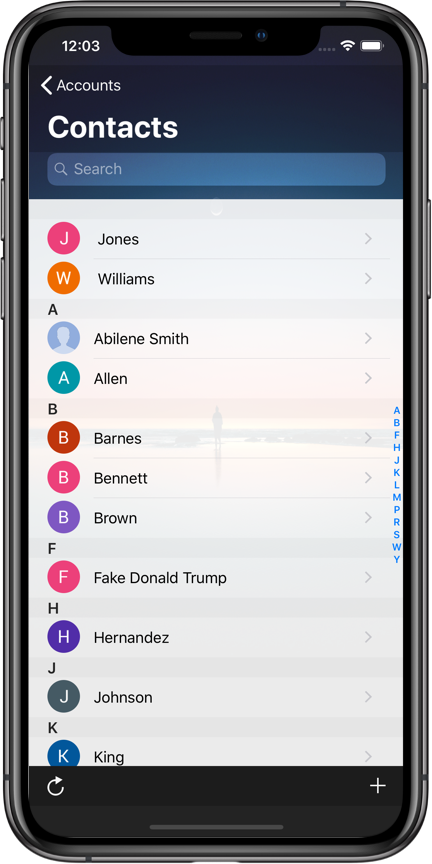
Connect Your World.
Why limit yourself? Cloud Contacts bridges the gap between ecosystems. Whether you use GMX, AOL, Yahoo, or a private Nextcloud server, we've got you covered.
- Real-time CardDAV Sync
- Guest Mode (Skip Login)
- Pre-configured Popular Providers
Intelligent Tools.
Effortless Organization.
Your address book should manage itself. We've built a suite of smart utilities to clean, enrich, and organize your contacts automatically, so you can focus on the connections that matter.
Birthday Hub
Visualize upcoming birthdays and sync them directly to your iOS Calendar. Never miss a celebration again.
Smart Filters
Instantly isolate contacts missing names, emails, or phones. Bulk clean your list in seconds.
Siri Intelligence
Use App Intents to create and find contacts with your voice. 'Hey Siri, find contacts with no email.'
Auto-Deduplication
Our smart algorithm detects and merges duplicates across accounts while preserving every detail.

Seamlessly Migrate Android Contacts to iPhone.
Switching from Android to iPhone? Don't leave your contacts behind. Cloud Contacts makes it effortless to bring all your existing Android contacts directly into your new iOS device, maintaining all details and organization.
Connect Your Google Account
Securely link your Google Contacts account (the default for most Android phones) to Cloud Contacts on your iPhone.
Automatic, Intelligent Sync
Cloud Contacts intelligently syncs all your contacts to your iPhone's native address book, preserving groups, photos, and custom fields.
Enjoy on iOS
Access all your contacts directly from the Phone, Messages, and other apps on your new iPhone – fully integrated, no manual transfers needed.

Deeply Integrated with iOS.
Cloud Contacts doesn't just live in its own app; it powers your entire iPhone experience. From identifying incoming calls to unifying your address book, we make your iPhone smarter.
Instant Caller ID
Know who's calling, even if they aren't saved in your iPhone contacts. Cloud Contacts can identify callers directly from your synced cloud accounts.
Merge with iPhone Contacts
Clean up your address book by intelligently merging cloud contacts with your existing local iPhone contacts. No more duplicates, just one unified list.

"Hey Siri, create a contact."
Experience the next generation of voice control. With App Intents, Cloud Contacts integrates deeply with Siri Intelligence for a truly hands-free experience.
Create Instantly
Just ask Siri to add a new contact to any of your synced accounts without opening the app.
Smart Search
"Find contacts with no email." Siri understands complex queries to help you manage your database.
Shortcuts App
Build powerful workflows. trigger syncs, cleanups, or backups automatically using the Shortcuts app.
Even More to Explore
Group Management
Create, edit, and organize contact groups. Send emails or messages to entire groups instantly.
Easy Sharing
Share contacts via QR code, vCard, or text. Perfect for networking events and quick exchanges.
One-Tap Backup
Create secure snapshots of your address book. Restore any previous version with a single tap.
Dark Mode
Beautifully designed dark theme that's easy on the eyes, perfect for night-time management.
Frequently Asked Questions
Everything you need to know about Cloud Contacts.
Does Cloud Contacts store my data?
No. Your contacts are synced directly between your device and your provider (Google, iCloud, etc.). We do not have any servers that store or process your personal contact information. Your privacy is our top priority.
Which providers are supported?
We support Google Contacts, iCloud, Fastmail, GMX, AOL, Yahoo, and any custom CardDAV server (like Nextcloud or Synology). If it speaks CardDAV, we likely support it!
Can I merge duplicate contacts?
Yes! Our built-in "Duplicate Cleaner" scans your accounts for matching names, emails, and phone numbers, allowing you to merge them into a single, clean contact entry with just a few taps.
Is the app free?
Cloud Contacts offers a generous free version with essential syncing features. Advanced tools like the Birthday Calendar, unlimited accounts, and premium support are available via a small one-time purchase or subscription.
Loved by 10+ Years of Users
"Finally, an app that lets me sync my Fastmail contacts without a headache. The 'Guest Mode' is a brilliant touch for quick checks."
"The privacy focus is real. I checked the traffic, and it really goes straight to my provider. Trustworthy and solid."
"I use the Birthday Calendar feature every week. It saved me from forgetting my anniversary! Worth every penny."